Homebrew Apps: Brew Pal

I recently dove head first into 2007 by finally acquiring a smartphone. Yes, the days of whipping out my flip phone at parties and pretending it had a touch screen are finally over. Sigh. Being one for extremes, I decided to get the best god damn smartphone currently on the market, the iPhone 4s. Though I am a bit embarrassed for having migrated to the dark side, there are still brew-centric positives to this move. Notably, I can start trying out some homebrew apps to see if I can better monitor and refine my process.
After listening to this www.BasicBrewing.com podcast on homebrew software, I decided to go with Brew Pal as my first app. I was looking for something free or cheap (it was $1.07 with tax) that also had good reviews.
I’ll walk you through some of the screens here:
After inputting my grain bill for this Scotch ale, I liked that the app predicted (somewhat accurately, I can report) the original gravity (OG) and final gravity (FG), thus giving me an idea of how strong this brew will turn out to be. I didn’t like that I wasn’t able to edit those numbers in the program when I compared the anticipated result to the actual result I observed with my refractometer.
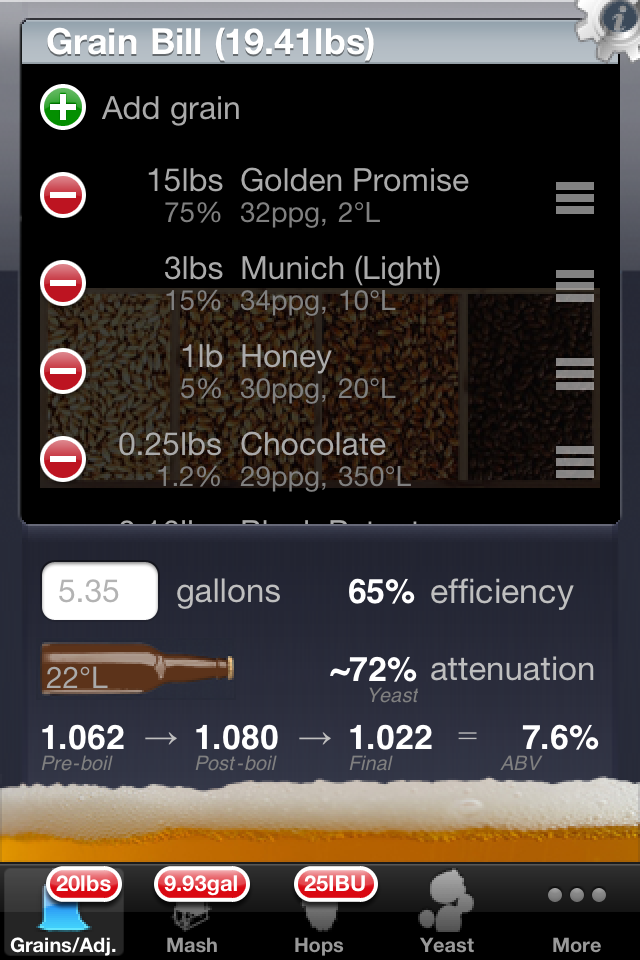
I liked that I was able to edit the mash rest temperature as well as the room temperature. I’m pretty sure the program doesn’t use the numbers in the screenshot below in any formulas though. They’re more just for historical record so you can more closely monitor different aspects of your brew day. This is good for me because while I know which numbers I generally try and hit, I don’t monitor my success/failure rate so I can’t pinpoint errors in a finished product back to this part of the process — until now!
I really liked that the app provided me with a strike and sparge water volume volume suggestions, though I found that I needed double the sparge water suggested in order to hit my pre-boil volume.
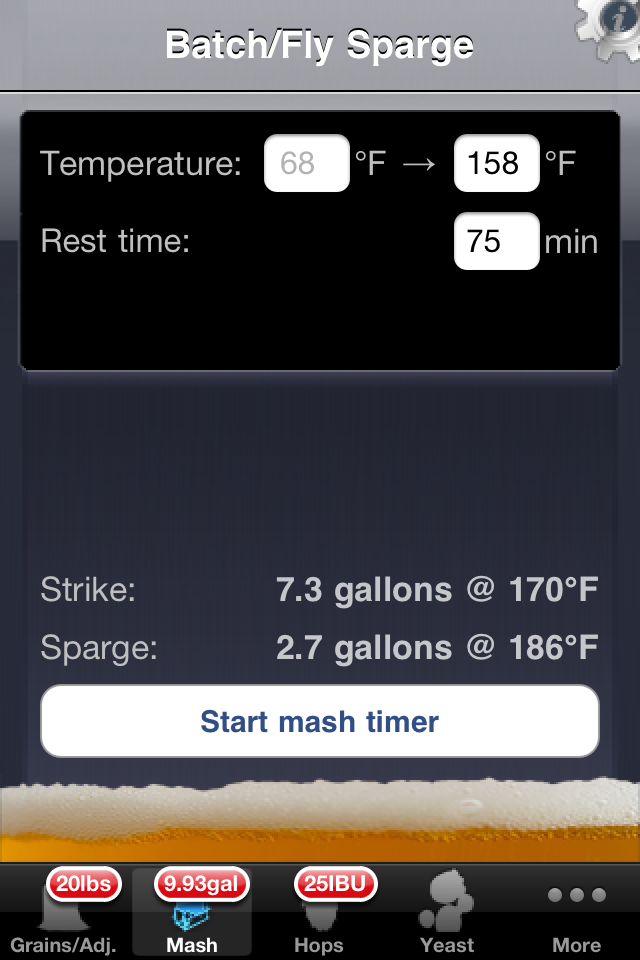
I’ve never really tried to figure out IBUs before, so this aspect of the app is uncharted territory for me. Nice to know that stuff I guess, especially when I’m trying to make sure this Scotch ale doesn’t turn out too hoppy. I liked that the app suggested a standard alpha acid (AA) bitterness percentage based on the type of hop used, but also that I could manually adjust the AA% to a different figure if needed (and I actually did for this batch).
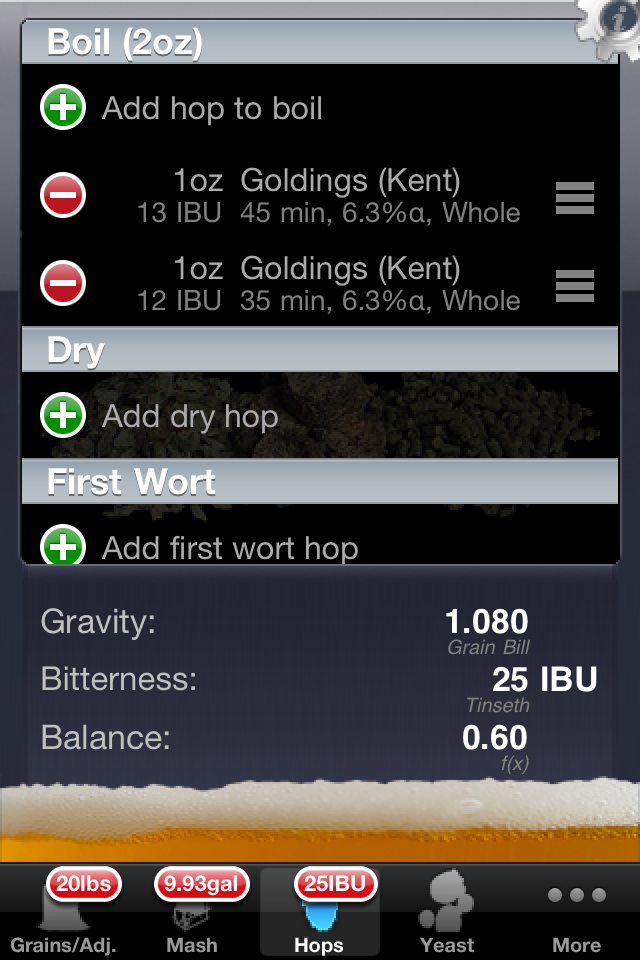
I’m impressed that the app takes the yeast you use into account and provides a pitching rate based on the amount of malt you’re using.
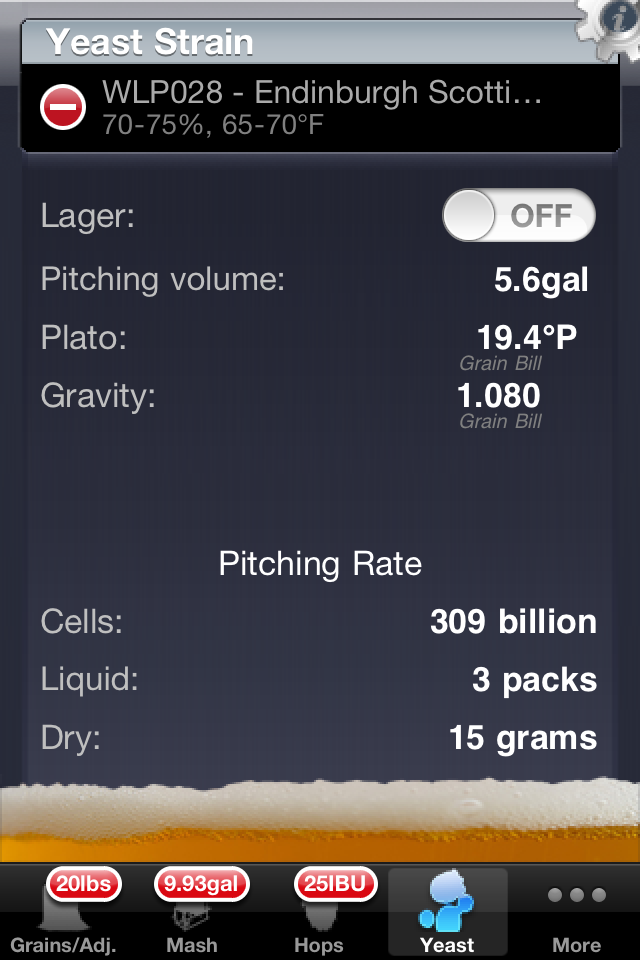
Nice to have a color reference handy, and pretty cool that the app predicts the color of the finished product based on the type and amount of fermentables used.

Here’s one of my favorite features that sealed the deal for me purchasing this app: it tells you what BJCP styles your beer is most like based on the recipe you’ve input. Considering I had formulated this recipe with bits and pieces of information I found from various forums online, I was happy to find out I had indeed ended up with a recipe for a Scotch ale in the eyes of the BJCP!
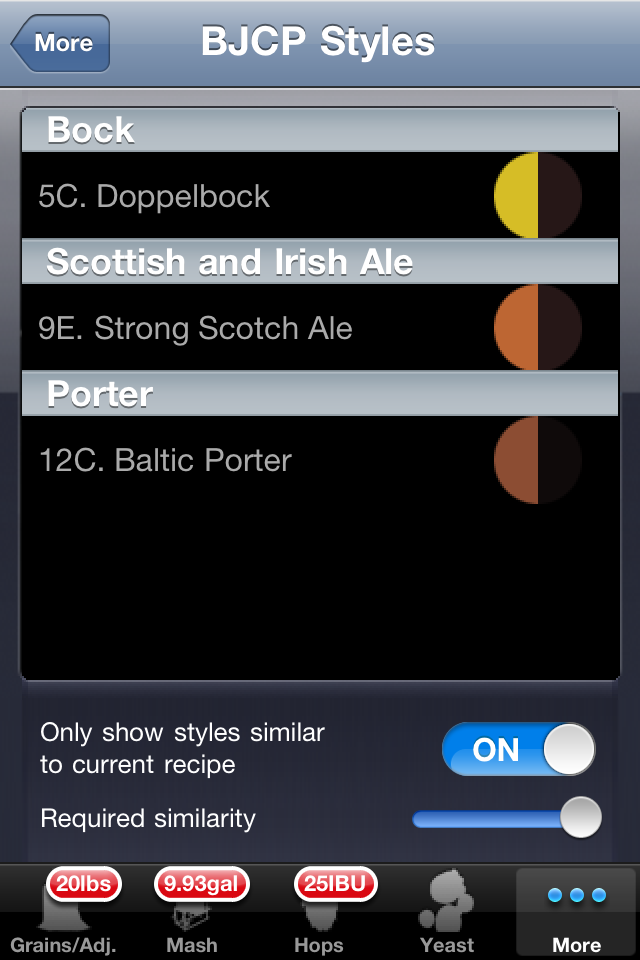
Finally, I thought it was pretty cool that I could export the recipe overview and email it to myself so I could dump it right into a blog post (be on the lookout for that!). This streamlines my process around writing a post-brewday recap.
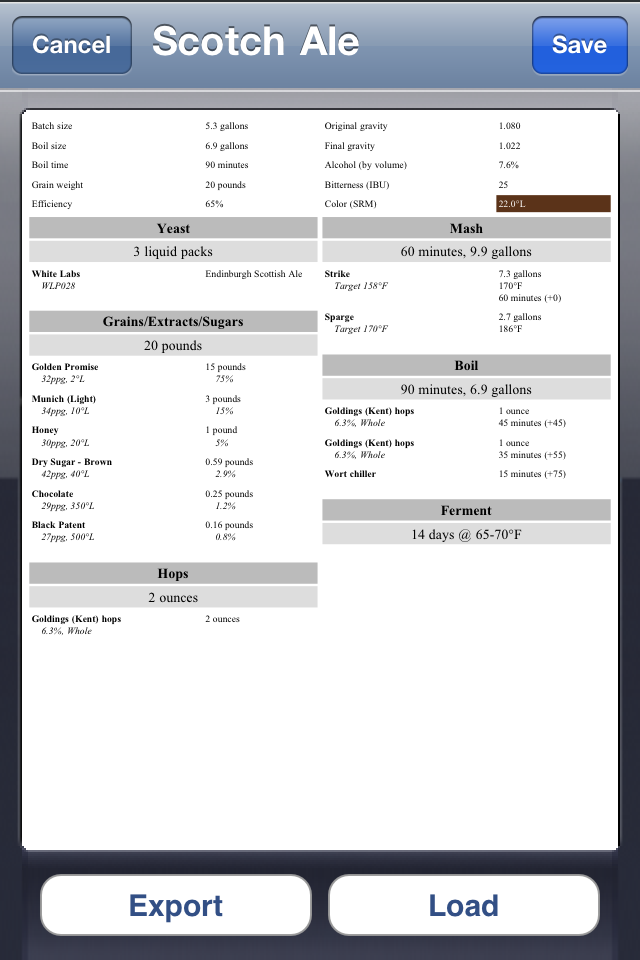
For a measly $1.07, I definitely recommend Brew Pal if you’re in the market for a free or cheap homebrew app. Definitely worth the cost and more.
